
Today i introduce you with a very interesting Software. That Software name is 'RapidShare Downloader'. By this software you can download any file from 'RapidShare'. You can quickly downliad any file. Just copy 'RapidShare' link. Then run 'RapidShare Downloader' then press start. After then you can see download will be start. When download complate then GO 'Local Disk(c:)' here you will see a Folder that Folder name is ''MS Rapid Downloads". Here you will get your all download file. For get software click below,
01 June, 2009
RapidShare Downloader
Free YouTube Video Up loader

By using This software you can directly upload your any video file. Because you no need to use Web interface. So you can do this very little time. Although by using batch mode you can upload one more file. This software is 100% Freeware.
29 May, 2009
Video To Gif file Converter

By Total video converter you can easily convert video file to Gif Animation. Run Total video converter. New Task then click Import file then select any video file. Then select format option. Under Web select GIF. Then click convert now. You can get video to GIF convert ZIF animation file.
Resize Many Picture Together
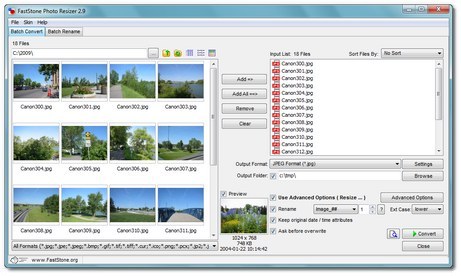
If you are professional worker then you need to resize lot of picture all together. This software work like this. You can re size many picture with same time. just one click. You can also rename, crop, convert, color depth etc.
Create You Won Caricatures

This is a nice photo!Editor. It is worked with professional. A clean photo create what is needed everything have here. By using this you can red eyes, color, caricatures make, lighting effect, crop and like many work can do very easily. Actually it is very nice and interesting software.
Run Windows Program From Linux
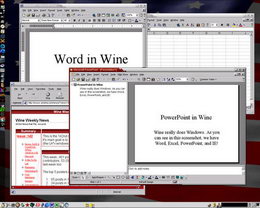
You can run Windows program on Linux. It is Windows API for Linux. After install your computer Create a virtual C: drive. Now write with console 'winefile'. A file Manager will be open as like Windows Explorer. From this manager you can run/setup Windows program. For details download here,
Access inux partition from windows
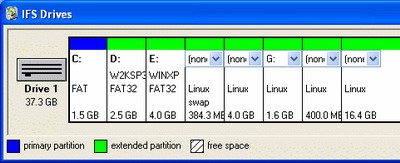
Some PC have XP/Linux dual boot. We can access XP drive from Linux but some time we can not access Linux drive from XP. By using this software 'Ext2IFS' we can access Linux drive. Ext2IFS it is a Freeware software, Size 460KB.
GParted Linux PartitionMagic
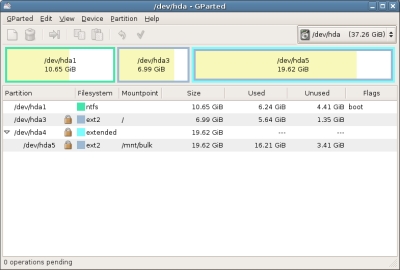
We know about this. You can create your partition without lose any data. By using this software you can resize, delete, copy, paste etc can do. You can use this software by Live CD or USB.
GParted file system working list:
ext2
ext3
fat16
fat32
hfs
hfs+
jfs
linux-swap
ntfs
reiserfs
reiser4
ufs
xfs
Puppy Linux

This linux OS you can use it Pentium 1 PC. For run this you need minimum 64MB memory. it is very nice view. It is very small operating system you can use it by Live CD and pendrive. For Live CD you must be download .ISO file. It download is very easy. Puppy Linux installation take time 4/5 minutes. It have word processor, speedshit, internet browser, games, image editor, Multimedia and many other things. For More details visite and download here,
Slax Operating System

You can use/run it from your pen drive or boot able CD. And use any computer it no need to install.
1. At first Download Slax two kind of format file ".iso and .tar" from this link http://www.slax.org/
2. .iso for CD and .tar for pen drive.
3. Unzip .tar file.
4. Here you will see two file 'boot and slax ' keep two file on your pendrive.
5. Now GO 'boot' folder and double click 'bootinst.bat' on this file and give Enter by rule. Now your pen drive is Bootable
6.Now GO your PC BIOS setup and select Boot First from Pendrive.
7. Now add pen drive your PC USB port and restat your PC.
Then slax OS will be run automatically.
Ubuntu 8.10 install is very Easy.

Linux free, virus free, safety, speedy OS we know that. Our country Linux user is very poor because we are using Pirated windows. May be this facility we can not carry hole life and it should not be also. For that another country Linux is there only OS. But we can use it with windows by dual Boot. Normal user think that Linux install is very risky work. For that he can lose his all of data some thing like that. But for them, I am saying if you have a any small software install experience then you can install Ubuntu 8.10 on your PC. This is real. At present this version is very popular for Desktop user. And its install is very easy. So lets try,
1. Insert Ubuntu CD when your is running with windows.
3.Click 'Install inside Window' button.

4. Ubuntu Setup screen will come. Then press 'Install Inside windows' Button.
Installation Drive = C:
Installation Size = 4 (Here you quarry that how much place free of your "C:" drive. If "C:" drive space less then 4GB then select another drive which have free space grater then 4GB and select that) follow below picture,
Desktop Environment = Ubuntu
Language = English
Username = Your user name(Exm: sojib)
Password = Your choose able password (Exm: abc123)

Then press install. And wait until setup is not completed.
5. After install completed then Restart will be required. Then press 'Finish'.
6.When your PC again start then two choose will be appear. Which one you want to select
i) Windows
ii)Ubuntu 8.10
Then select you choose and enjoy Dual operating system in your PC.
For CD you can contact with me by email sktsojib@yahoo.com
Super OS (Super Ubuntu) 9.04

At present for Linux very popular Distribution is Ubuntu Linux. Now it is latest version is Super OS 9.04. Super OS is Ubuntu's Linux Modified version. What is main Difference that listed below,
1. Hi level Multimedia supported : Building VLC player, DVD codec, MP3 codec and many other Multimedia.
2.For Internet it have a lot of Software: aMSN, Opera, Firefox, Flash, Moonlight and Google's Software building.
3. Other Software: Java, Ubuntu Tweak, StartUp-Manager etc Building.
4. Ubuntu Repojitory Super OS have a personal Repojitory.
5. It have facility for create Live USB Bootable drive.
6. KDE and QT Library Building.
You can download from here Live CD/ DVD.
28 May, 2009
Use EDGE/GPRS in Linux by Mobile.
It is very difficult to Use EDGE/GPRS in Linux by using Mobile. Buy if you follow below rule then you can use it easily.
1.From Taskbar click Application then click “kppp ” from internet.
2. Then press ”setup” button.
3. Now create “connection name” as your wish and give User and Password.
4.Now click “add” button and type *99***1#.
5. Then select "PAP" from Authentication Option.
6. Now click “IP” Tab and give tik “dynamic IP address”.
7. Then click “gateway” Tab and tik “Default gateway” Tab.
8. Then press “OK”.
9. Now Go “modem” terminal and click “setup” button.
10. Create any name form Modem.
11. "Select modem" here select '/dev/ttyACM0' then press ok.
12. No need "login name and password".
13. Now we create 'KPPP dialer'.
14. Click “connect” button.
15. Now dial will be start and show configure connection Status. But now you can not Browse. Now we should “nameserver” configure. For that open 'filesystem/etc/resolv.conf' and write below two line(This two 'Nameserver' is for "Grameen Phone").
nameserver : 202.56.4.120
nameserver : 202.56.4.121
16. Then save and out.
17. Now Browse Internet.
Computer Performance and Activities related e-book
Who have a computer he know that it is how much valuable. So we try to use it very normally. Below have a book link that book have some useful tips which is very important for every computer user. here have some new tips. I think it will be helpful for you.
Online Bangla Dictionary
Dictionary is very essential for every person. So we can get it any time if we in online. link
Type Bangle without any software
When we want to make any Bangla site then we need Unicode.To write Bangla we should be install software. But without software we can write Bangla. Some website have they give us that facility. Such as this site here you can easily write Bangla, English, Unijoy and Phonetic . Bangla
Portabol Avro Keyboard

Avro is best software for write Unicode Bangla. by using portable version we can use it any computer. It have a facility that is, it no need to install. For that you can use it any PC by carry pen drive. No problem if any PC have no bangla front.
Joomla and PHP just sign up


http://www.fjoomla.com/main.php
http://www.makeforum.org/home.php
Some body have they want to use CMS but there server configuration, hosting this are very hard for that he do not do this but he want to do. For them this two site is very good solution. just sign up and start work.
Just registration this two site. And registration is very easy. then start your work. 1st one for Joomala 2nd one for PHP.
Now Oxford Dictionary in Mobile

Everyday we need Dictionary for many work. Now Oxford Dictionary is very Popular. If this dictionary have you Mobile then, yes you can use this Dictionary in your Mobile if you have Symbian OS 6.0 support set that means .sis supported set. Download here

Free Software, Games, Music For Mobile

Who is searching Software, games,Music for Mobile for them this site is better and useful site http://www.funmaza.com/
Nokia Universal Code

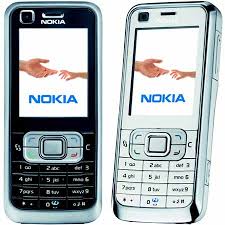
This Code will be work most of Nokia sets.
(1) *3370# Activate Enhanced Full Rate Codec (EFR) - Your phone uses the best sound quality but talk time is reduced my approx. 5%
(2) #3370# Deactivate Enhanced Full Rate Codec (EFR) OR *3370#
(3) *#4720# Activate Half Rate Codec - Your phone uses a lower quality sound but you should gain approx 30% more Talk Time.
(4) *#4720# Deactivate Half Rate Codec.
(5) *#0000# Displays your phones software version, 1st Line : Software Version, 2nd Line : Software Release Date, 3rd Line : Compression Type.
(6) *#9999# Phones software version if *#0000# does not work.
(7) *#06# For checking the International Mobile Equipment Identity (IMEI Number).
(8) #pw+1234567890+1# Provider Lock Status. (use the "*" button to obtain the "p,w" and "+" symbols).
(9) #pw+1234567890+2# Network Lock Status. (use the "*" button to obtain the "p,w" and "+" symbols).
(10) #pw+1234567890+3# Country Lock Status. (use the "*" button to obtain the "p,w" and "+" symbols).
(11) #pw+1234567890+4# SIM Card Lock Status. (use the "*" button to obtain the "p,w" and "+" symbols).
(12) *#147# (vodafone) this lets you know who called you last.
(13) *#1471# Last call (Only vodofone).
(14) *#21# Allows you to check the number that "All Calls" are diverted to
(15) *#2640# Displays security code in use.
(16) *#30# Lets you see the private number.
(17) *#43# Allows you to check the "Call Waiting" status of your phone.
(18) *#61# Allows you to check the number that "On No Reply" calls are diverted to.
(19) *#62# Allows you to check the number that "Divert If Unreachable (no service)" calls are diverted to.
(20) *#67# Allows you to check the number that "On Busy Calls" are diverted to.
(21) *#67705646# Removes operator logo on 3310 & 3330.
(22) *#73# Reset phone timers and game scores.
(23) *#746025625# Displays the SIM Clock status, if your phone supports this power saving feature "SIM Clock Stop Allowed", it means you will get the best standby time possible.
(24) *#7760# Manufactures code.
(25) *#7780# Restore factory settings.
(26) *#8110# Software version for the nokia 8110.
(27) *#92702689# Displays - 1.Serial Number, 2.Date Made, 3.Purchase Date, 4.Date of last repair (0000 for no repairs), 5.Transfer User Data. To exit this mode you need to switch your phone off then on again.
(28) *#94870345123456789# Deactivate the PWM-Mem.
(29) **21*number# Turn on "All Calls" diverting to the phone number entered.
(30) **61*number# Turn on "No Reply" diverting to the phone number entered.
(31) **67*number# Turn on "On Busy" diverting to the phone number entered.
(32) 12345 This is the default security code. Press and hold # Lets you switch between lines
gsmarena.com all in here

You want to buy a Mobile but you can not understand which mobile you will buy and which model will be better and there configuration. So you can know every thing from here ans here have all of information about any kind of mobile and there Model and configuration. link here Mobile
Default Security Code For some Cellphone
Some time we need to 'Reset Default or Factory Reset or Master Reset' for our sets. For that we need Default security code. But if anybody change this code then this code does not work. But we know that most of them do not change there sets Default security code. Below some sets Default Security code.
Samsung: 0000 OR 000000 OR 00000000
Motorola: 0000 OR 000000 OR 00000000
Nokia: 12345
Techno: 0000
Siemens: 1234
Hyundai(Rankstel): 0000
iPhone Restore and Unlock very easy way

You can Easily update your i phone. By using this software.
1.Apple iTunes
2. Microsoft .NET Framework 2.0
3. ZiPhone
4. iPhone Firmware
Software installation:
Which PC you want to use that PC should be internet connection. Then install 'iTunes'. Then install ' ZiPhone'. If your PC have no'Microsoft .NET Framework 2.0' install then install this. Because without .NET Framework 2.0' then a error message will be show.
iphone recovery process:






